IceCube Bootcamp: Summer 2019
→
US/Central
Supernova (5117) (Madison, WI)
Supernova (5117)
Madison, WI
222 West Washington Avenue
Suite 500
Madison, WI 53703
Description
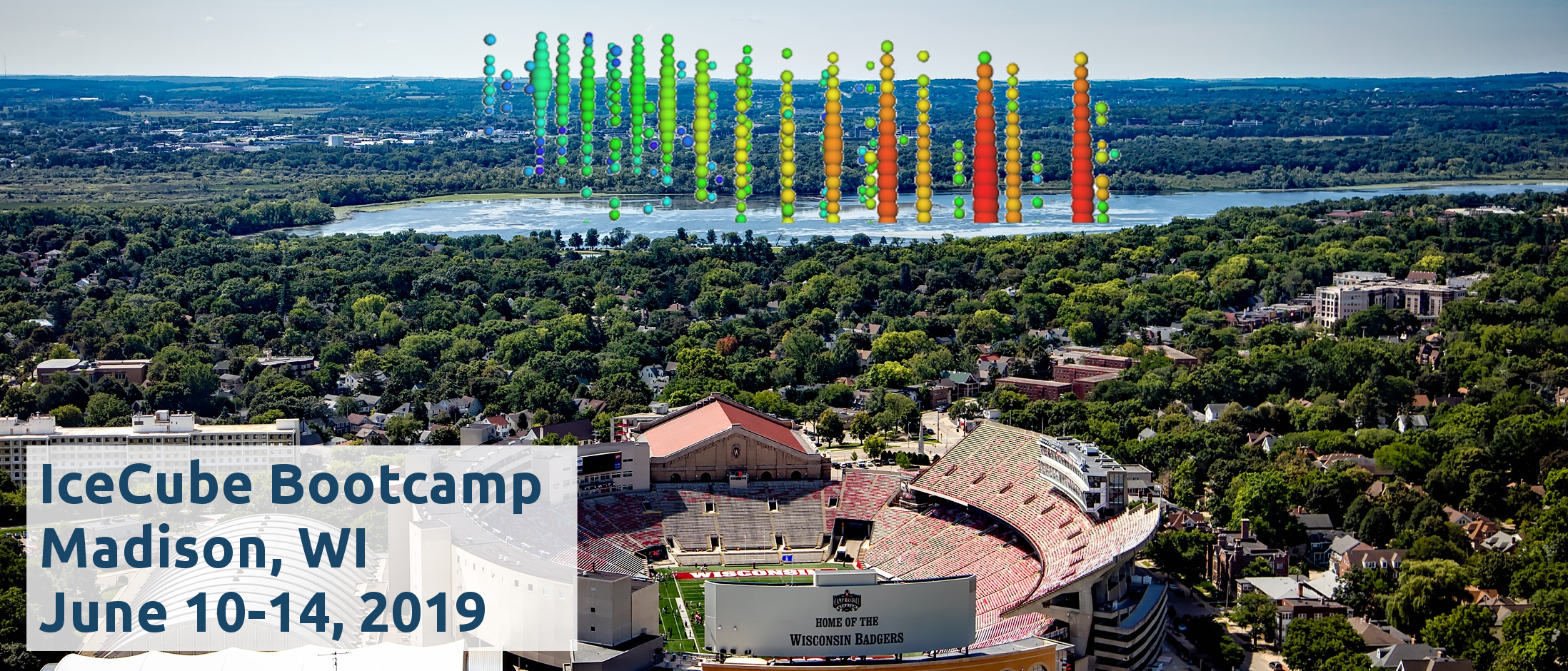
The 2019 IceCube summer bootcamp will be held in Madison, WI from June 10th to June 14th. We will cover basic software and analysis techniques. Use the registration form to register by May 9th, 2019.
We will send out and post information here on the virtual machine setup and pre-bootcamp python tutorials in the future.
Pre-Bootcamp Instructions:
- Join the bootcamp slack channel #bootcamp_madison_2019
- Install the bootcamp Virtual Machine
- Go Through the computing and python tutorials (if you need a python introduction/refresher)
2. To install the virtual machine, follow the mac tutorial or windows tutorial. The virtual machine allows us to ensure that all bootcamp attendees are using the same software, which makes our week smoother. It will create a virtual computer running Ubuntu (a Linux operating system). If you already have a Linux machine use the other tutorials as a guide to help your setup. If you run into issues with the virtual machine, email help@icecube.wisc.edu.
3. We have created a short introduction to computing and python. If this is your first time coding, we recommend you pass through the tutorial. If this is your first time. To learn more about python you can look for online classes, codecademy has a free class on Python2 here: https://www.codecademy.com/learn/learn-python. Also, if you have any questions or problems, Google and Stack Exchange can be good resources for solving coding problems. Our own tutorials are linked below:
- Introduction to Computing (How does basic hardware and software work? How do I open Jupyter notebook?)
- Python Tutorial Part 1 (Command Line Tips and Tricks, Intro to Jupyter Notebook)
- Python Tutorial Part 2 (Variables, Types, Arithmetic Operations, Comparison Operations, Control Flow, Loops, Functions)
- Python Tutorial Part 3 (Libraries, Writing and Running Python)
- Python Tutorial Part 4 (Matplotlib)
Recordinngs of the 2019 Bootcamp can be found here: https://www.youtube.com/playlist?reload=9&list=PLuz-nYA-aka-yCsip60I9W6TZoYdxTBoG
Participants